Create attractive tags using CSS
In this article I will discuss style tags usually They are placed at the bottom or right corner of every post. Please follow below steps to create attractive tags layout.
Step 1: HTML Code
Step 2:CSS Code
add :before and :after pseudo elements and style them to achieve the styling
That's it. You get similar design as shown in image.
Step 1: HTML Code
<ul class="tags"> <li><a href="#">tag1</a></li> <li><a href="#">tag2</a></li> </ul>
.tags a { display: inline-block; height: 24px; line-height: 24px; position: relative; margin: 0 16px 8px 0; padding: 0 10px 0 12px; background: #777; -webkit-border-bottom-right-radius: 3px; border-bottom-right-radius: 3px; -webkit-border-top-right-radius: 3px; border-top-right-radius: 3px; -webkit-box-shadow: 0 1px 2px rgba(0,0,0,0.2); box-shadow: 0 1px 2px rgba(0,0,0,0.2); color: #fff; font-size: 12px; font-family: "Lucida Grande","Lucida Sans Unicode",Verdana,sans-serif; text-decoration: none; text-shadow: 0 1px 2px rgba(0,0,0,0.2); font-weight: bold; }
.tags a:before { content: ""; position: absolute; top:0; left: -12px; width: 0; height: 0; border-color: transparent #3243A5 transparent transparent; border-style: solid; border-width: 12px 12px 12px 0; } .tags a:after { content: ""; position: absolute; top: 10px; left: 1px; float: left; width: 5px; height: 5px; -webkit-border-radius: 50%; border-radius: 50%; background: #fff; -webkit-box-shadow: -1px -1px 2px rgba(0,0,0,0.4); box-shadow: -1px -1px 2px rgba(0,0,0,0.4); }
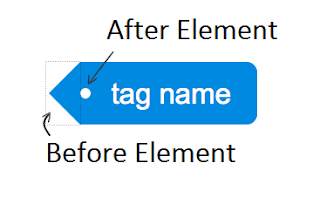








0 comments :
Post a Comment